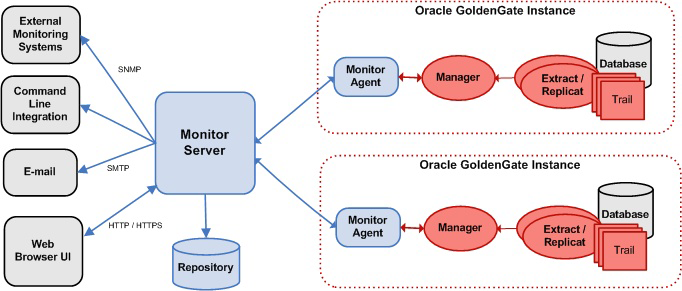
In this article we will discuss about how to monitor Oracle Goldengate environment. For monitoring Oracle Goldengate Environment there are different options available. While monitoring Goldengate there are two critical things we have to look for:
A. Database In Sync Monitoring: OGG is a replication tool. It syns target database with source database. Now we have to ensure that the committed data which is presnet in source should be replicated to target. So Data sync is very important. We have to ensure that source and target databases are in sync.
B. Oracle Goldengate performance: This involves overall performance of OGG environment which involves lag,OGG Process status,Monitoring OGG Environment to ensure the processes are up and running.
Let us now discuss different available options to monitor Oracle Goldengate environment.
Database In sync Monitoring:
1. Oracle Goldengate Veridata –
Oracle Goldengate Veridata is a monitoring tool which is used to identify the data discrepancies between source and target. It is a OGG Management pack product and a separate licensed product. its capablity includes identifying the data discrepancies between source and target and repairing them as well.
Read more about it using below link:
1.1 Additional Documentation for Oracle GoldenGate Monitor
Read the Oracle GoldenGate Monitor Administrator’s Guide to learn how to install, configure, and run the Oracle GoldenGate Monitor components.
Read the following documentation to learn about the Oracle GoldenGate replication solution:
- Administering Oracle GoldenGate Monitor (Windows and UNIX, and HP NonStop versions)
- Oracle GoldenGate Installation and Setup Guide (one for each supported database)
- Reference for Oracle GoldenGate for Windows and UNIX (Windows and UNIX, and HP NonStop versions)
You should familiarize yourself with Oracle GoldenGate before using Oracle GoldenGate Monitor. The Oracle GoldenGate documentation can be downloaded from the Oracle Technology Network Documentation portal at:
http://docs.oracle.com/goldengate/m1221/gg-monitor/index.html
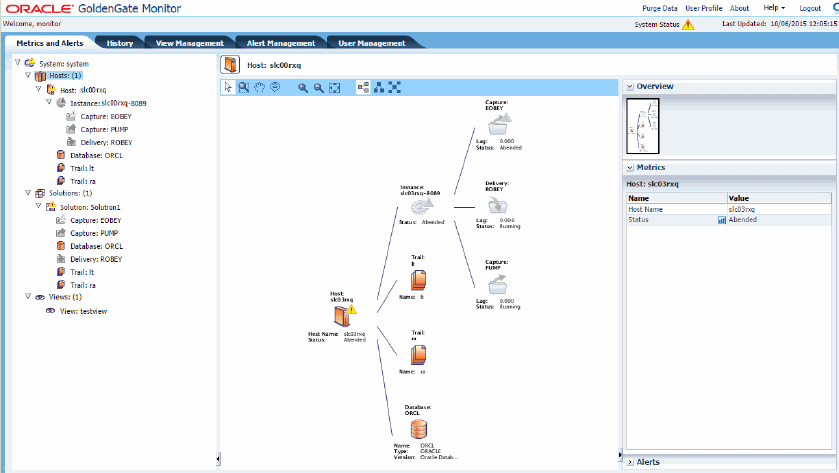
Oracle Goldengate performance:
2. Shell Scripts – U can write your own shell scripts which will run as a job monitoring Oracle Goldengate. The alerts could be configured if any of the OGG process goes down or abended. Also alerts can be sent to stakeholders if the lag in Goldengate environments goes beyond agreed threshhold.
3. Monitoring OGG thru OEM – Install OGG plugin for Oracle Goldengate to setup alerts and alarms in OEM. If any of the process goes abended or lag crosses threshhold then email alerts are sent out to stakeholders.
4. Oracle Goldengate Monitor – Its a separate licensed tool which falls under oracle management pack product list. It allows u to monitor multiple OGG environment.
Read more about it :
https://docs.oracle.com/goldengate/m1221/gg-monitor/GMNCH/welcome.htm#GMNCH277
5. Performance Metrics Server (PMSRVR) – From OGG 12.3 onwards Oracle introduced the concept of PMSRVR. In microservices architecture it shows graphical interface and graphical overview of OGG Performance.
The Performance Metrics Server provides a dashboard view as well as a detailed view of status changes, statistical data of the servers’ performance. They are represented through statistical charts and real-time data.
Read more about PMSRVR:
Monitoring Lag:
6. Goldengate Heartbeat table –
Heartbeat table allows for storing the current lag in OGG environment and also storing lag history.
Go thru below blog written by me for heartbeat table:
https://k21academy.com/oracle-goldengate-12c/the-heartbeat-table-of-oracle-goldengate-12-2
For any query feel free to drop an email ashishagarwalag@gmail.com or whatsapp@
+14168715708







 Total views : 144731
Total views : 144731